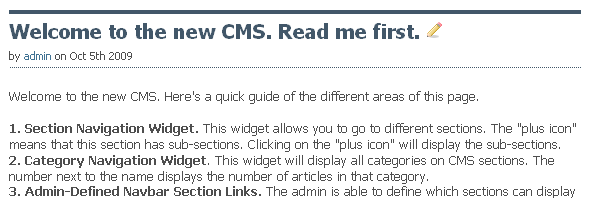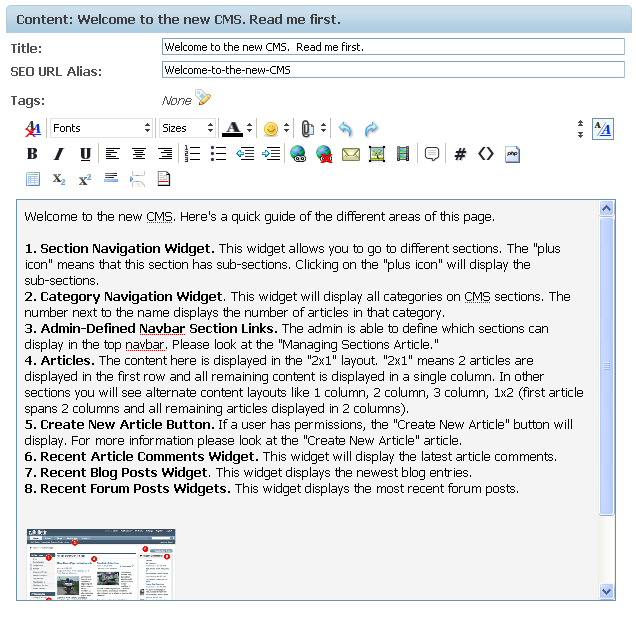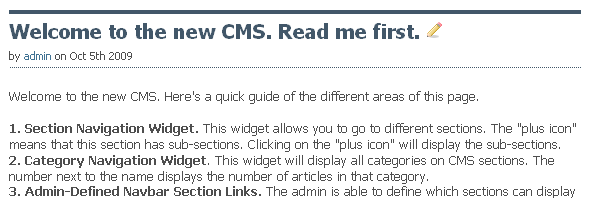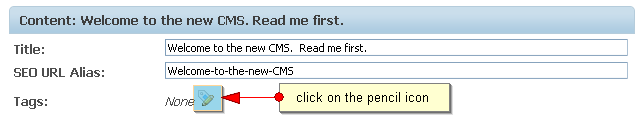Early 911S Registry FAQ
Here you can find answers to questions about how the board works. Use the links or search box below to find your way around.
How do I edit an article?
Articles are edited in the user-facing side of your site much the same way as Sections are edited in the CMS. Follow the steps below to edit existing articles.
- Login to your account.
- Navigate to the article you want to edit.
- Hover over the article header. A pencil icon will appear.
- Click on the pencil icon.
- In the article editor, change the fields you want.
- Click on the Save button.
How do I add tags to an Article
Tags are a method of categorizing articles on the site. They make them easily searchable by keywords and you can list articles with similar tags. Here are the instructions on how to add tags to your articles:
- Login to your account.
- Navigate to the article you want to edit.
- Hover over the article header. A pencil icon will appear.
- Click on the pencil icon.
- Click on the Edit Tags icon and add tags. Separate multiple tags with a comma.
- Click on the Save button.
Message Board Disclaimer and Terms of Use
This is a public forum. Messages posted here can be viewed by the public. The Early 911S Registry is not responsible for messages posted in its online forums, and any message will express the views of the author and not the Early 911S Registry. Use of online forums shall constitute the agreement of the user not to post anything of religious or political content, false and defamatory, inaccurate, abusive, vulgar, hateful, harassing, obscene, profane, sexually oriented, threatening, invasive of a person's privacy, or otherwise to violate the law and the further agreement of the user to be solely responsible for and hold the Early 911S Registry harmless in the event of any claim based on their message. Any viewer who finds a message objectionable should contact us immediately by email. The Early 911S Registry has the ability to remove objectionable messages and we will make every effort to do so, within a reasonable time frame, if we determine that removal is necessary.