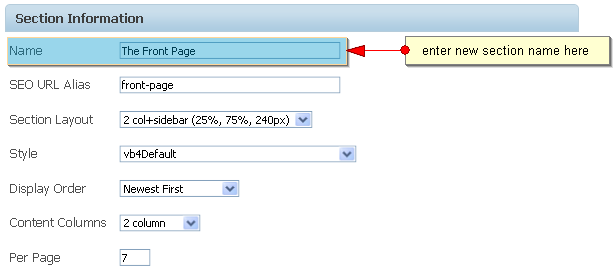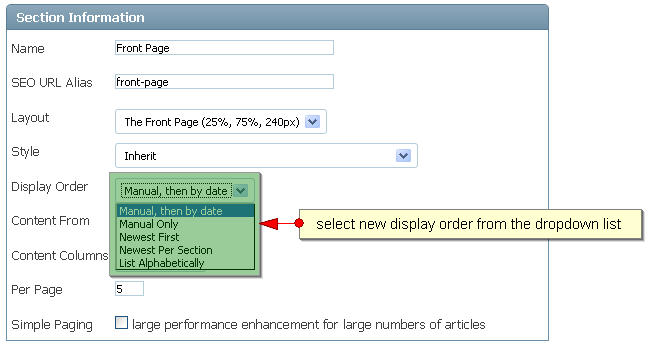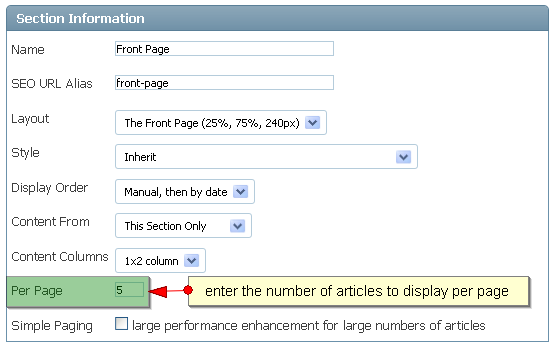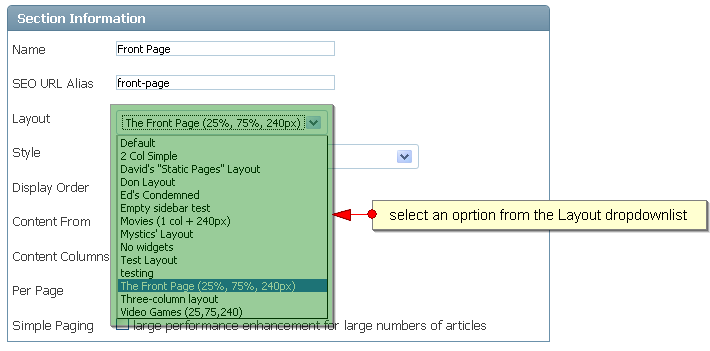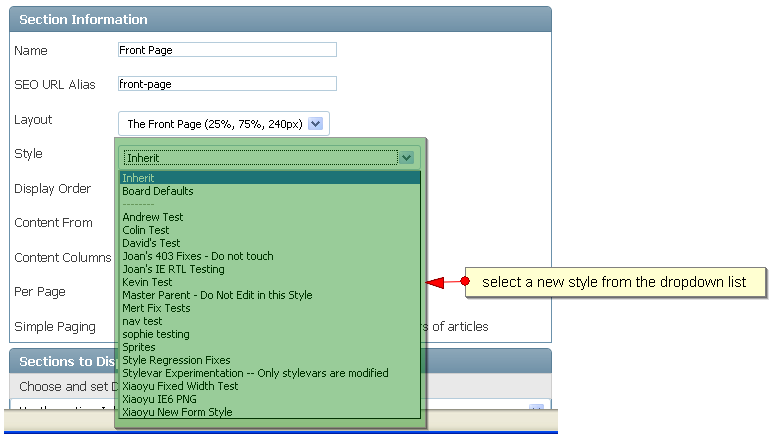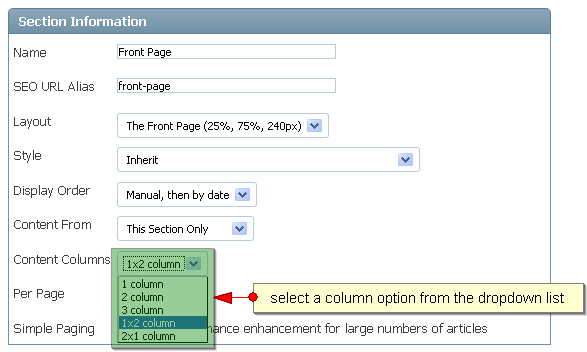Early 911S Registry FAQ
Here you can find answers to questions about how the board works. Use the links or search box below to find your way around.
How do I create a Section?
To create a new section, you need to have access to the Admin Control Panel. Once logged into the Admin Control Panel go to vBulletin CMS -> Section Manager in the left navigation.
How do I rename a Section?
How do I change the Content Display Order for a Section?
- Click on the HOME tab if you are not already in the vBulletin CMS section.
- Navigate to the section you want to change the "Content Display Order" for.
- Hover over the header. A pencil icon should appear.

- Click on the pencil icon.
- In the section editor, select the option you desire from the "Display Order" dropdown list found in the "Section Information" section of the form.
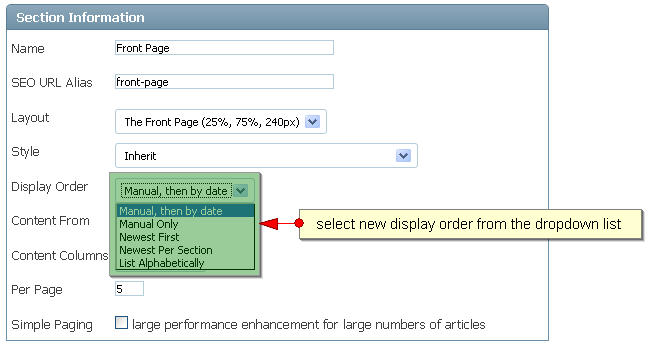
- Click .

How do I change the number of articles per page?
- Click on the Home tab if you are not already in the vBulletin CMS section.
- Navigate to the section you want to change.
- Hover over the header. A pencil icon should appear.

- Click on the pencil icon.
- In the section editor, enter the number of articles you wish to display in the "Per Page" textbox.
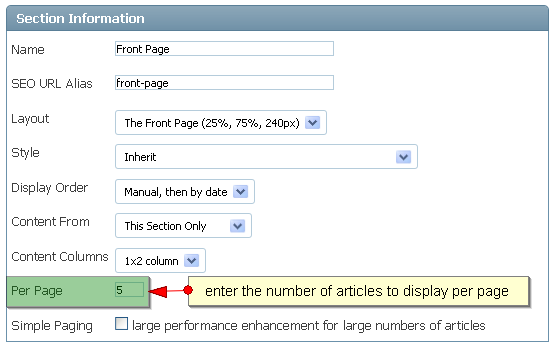
- Click the button.

What is the difference between a style, a layout and a content layout?
The style controls how a section looks from the font size to the background color. The layout controls where each element (ex: navigation bar, article list, links, and feeds) is placed. Lastly, the content layout controls how articles are organized within a section.
How do I change the layout of a Section?
- Click on the Home tab if you are not already in the vBulletin CMS portion of the site.
- Navigate to the section you want to change the layout for.
- Hover over the header. A pencil icon should appear.

- Click on the pencil icon.
- In the section editor, select a new layout from the "Section Layout" dropdown list.
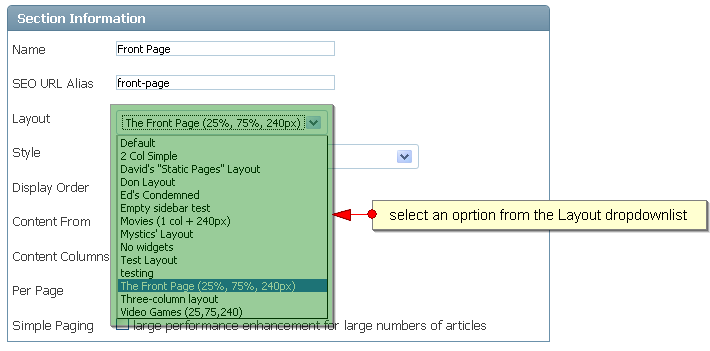
- Click the button.
How do I change the style for a Section?
- Click on the Home tab if you are not already in the vBulletin CMS portion of the site.
- Navigate to the section you want to change the style for.
- Hover over the header. A pencil icon should appear.

- Click on the pencil icon.
- In the section editor, select a new style from the "Style" dropdown list.
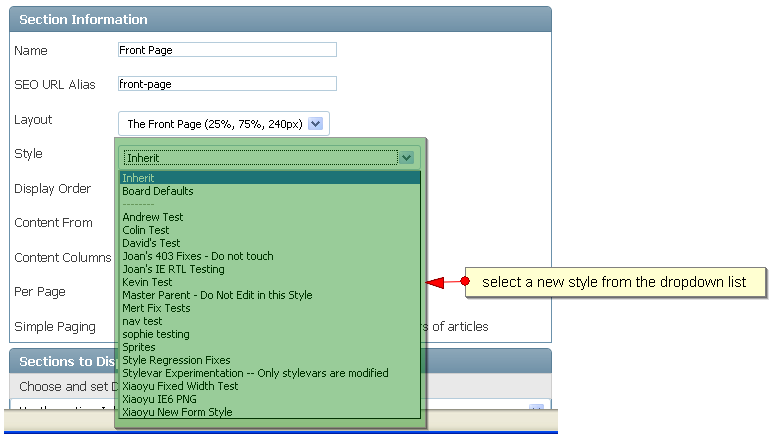
- Click the button.

How do I change the content layout of a section?
- Click on the Home tab if you are not already in the vBulletin CMS portion of the site.
- Navigate to the section you want to change.
- Hover over the header. A pencil icon should appear.

- Click on the pencil icon.
- In the section editor, select the content layout you want from the "Content Layout" dropdown list.
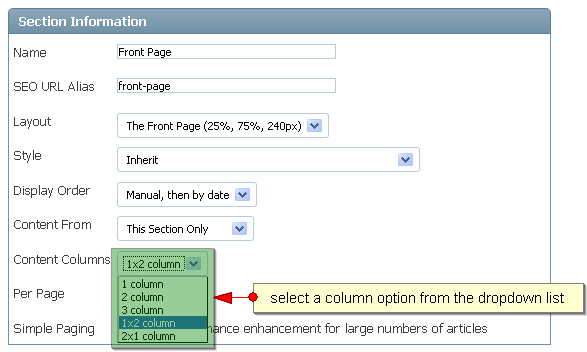
- Click the button.

Message Board Disclaimer and Terms of Use
This is a public forum. Messages posted here can be viewed by the public. The Early 911S Registry is not responsible for messages posted in its online forums, and any message will express the views of the author and not the Early 911S Registry. Use of online forums shall constitute the agreement of the user not to post anything of religious or political content, false and defamatory, inaccurate, abusive, vulgar, hateful, harassing, obscene, profane, sexually oriented, threatening, invasive of a person's privacy, or otherwise to violate the law and the further agreement of the user to be solely responsible for and hold the Early 911S Registry harmless in the event of any claim based on their message. Any viewer who finds a message objectionable should contact us immediately by email. The Early 911S Registry has the ability to remove objectionable messages and we will make every effort to do so, within a reasonable time frame, if we determine that removal is necessary.